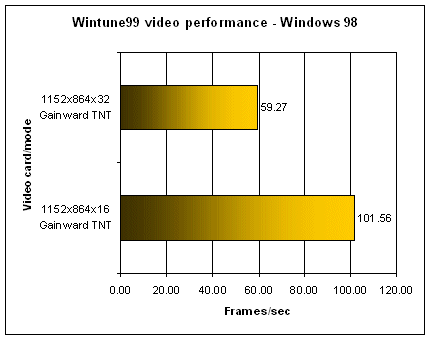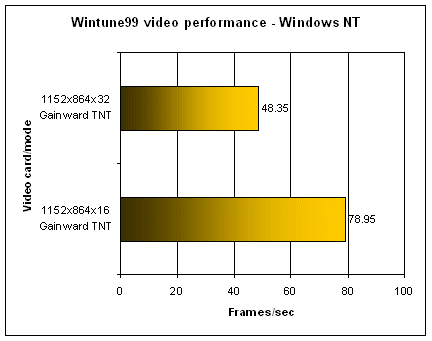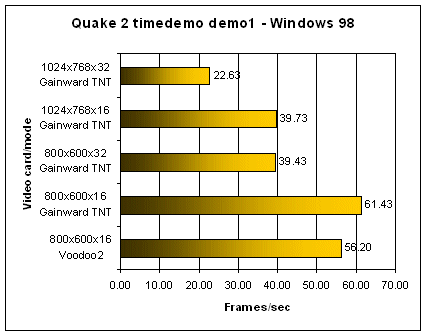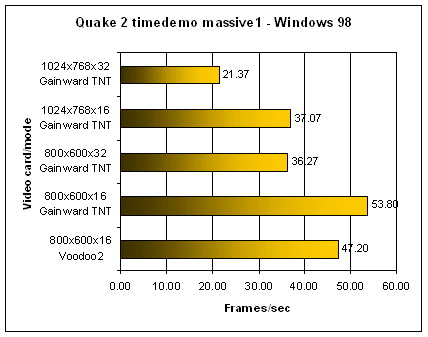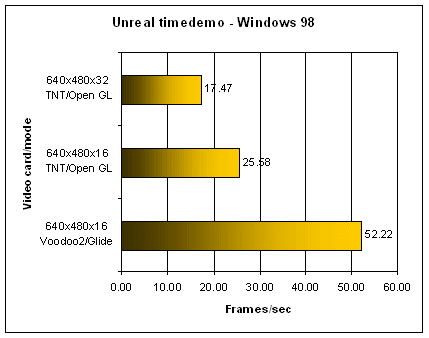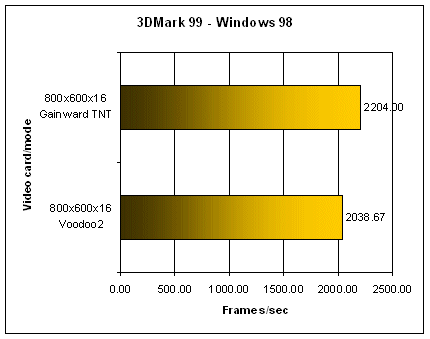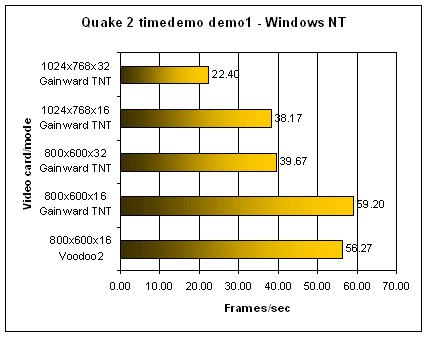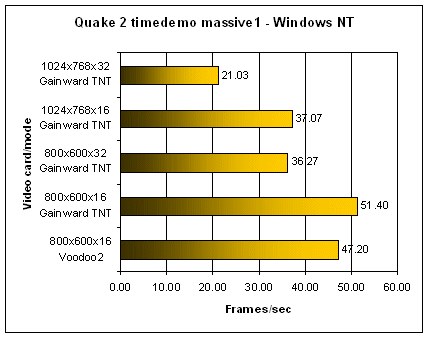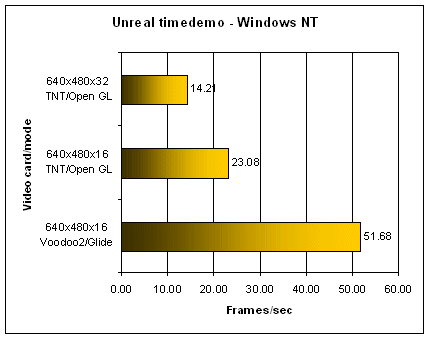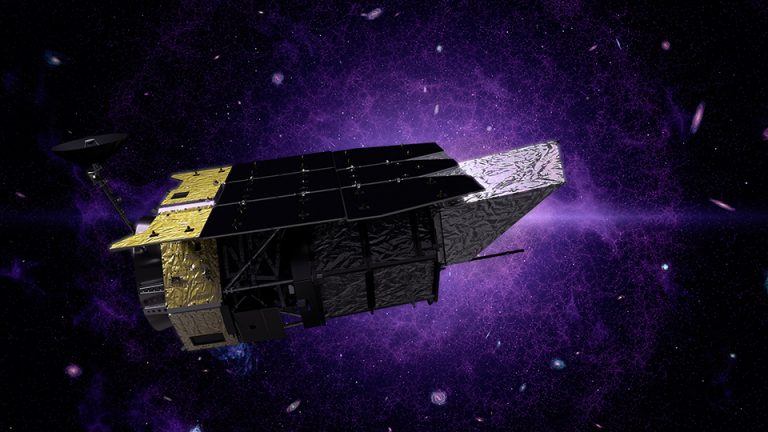Introduction
For too long, the DamageBox has suffered
with a decent but ungainly combination of video graphics adapters. My PC's mix of an
nVidia Riva 128 card for 2D work and an 8MB Diamond Monster 3D II for 3D gaming has served
me well for a time. In order to make the most of this arrangement, I have even used
the dual video inputs on my CTX PR710 monitor to bypass the video pass-through on the
Voodoo2 card, improving signal quality for the Riva 128 card. Still, there were
quibbles. The Riva 128's 2D video performance in 32-bit color mode is a bit on the
pokey side. The Voodoo2 with 8MB is still very fast, but it's getting a little long
in the tooth. The fancy-schmancy new 2D/3D combo cards sure were looking good, and
many of 'em offer 32-bit color 3D rendering capability, improved image quality, and other
assorted bells and whistles.
Thus, when the folks at Gainward offered Ars the chance to review their new CARDEXpert TNT, I jumped at the opportunity to see just how much greener the grass really was on the other side. I'd played with some TNT and G200 cards before, but that was last fall, when neither chipset had really mature driver support. That said, I wasn't expecting too much out of Gainward--probably just a cheap reference design-based card.
Not that there's anything wrong with that. In fact, I like my video cards to follow the chipset maker's reference design specs pretty closely. Why? Two words: reference drivers. Ever since the launch of Win95, I've been running reference video drivers pretty much constantly. Oh, yeah, I've strayed a time or two, but I have always paid for it. Good, mature video drivers are extremely important to overall system stability in Windows operating systems, and the "value-add" features thrown in by STB, Diamond Multimedia, etc. have generally been, in my experience, not terribly necessary but very likely to consume memory, cause crashes, or introduce video corruption. At the same time, the optimizations made by board manufacturers rarely offer enough of a performance boost to justify running a revision or two behind the reference drivers, which inevitably offer new features and superior optimizations of their own. The very best of the board and driver customizers--manufacturers like Canopus--have made some very nice, well-differentiated products that are, sadly, sometimes even incompatible with the chipset makers' reference drivers. (Canopus's stunning lack of success in the U.S. hasn't exactly bolstered the case for custom board/driver implementations.)